Creating Web User Controls in VB.NET
Visual Studio provides a quick and simple way to create controls that can be reused on any page and across multiple applications. These are called Web User Controls and are similar to standard ASP.NET pages in that they can contain other controls, such as TextBox's and ImageButtons. One difference is the the Web User Control cannot be opened directly in a browser and must be contained within another page, as it does not contain HTML page tags of its own.
This simple tutorial will show you how to create a new web user control and add it to a standard ASP.NET page.
Creating the Web User Control
Create a new folder in your project to strore your web user controls, in this example we will create a folder called UserControls
From the Website menu, select Add New Item and choose Web User Control. Name your new control, in this example we are creating a resuable DropDownList so we will name the control CustomDropDown.
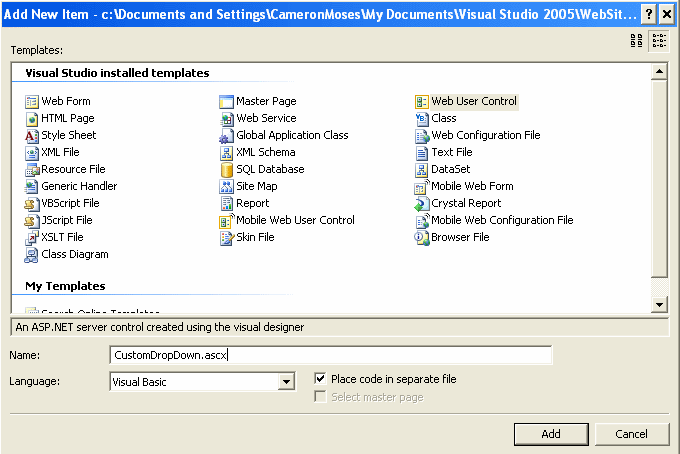
In the design surface of the of the CustomDropDown.ascx you can drag and drop any of the standard ASP.NET controls. We will drag a Label and a DropDownList. From the DropDownList Tasks popup menu, select Choose Data Source and add the details to retrieve data from your database. In this exa,ple we are retrieving a list of employees from a SQL Server database, so we set the display field to 'FullName' and the value field to 'PayrollID'
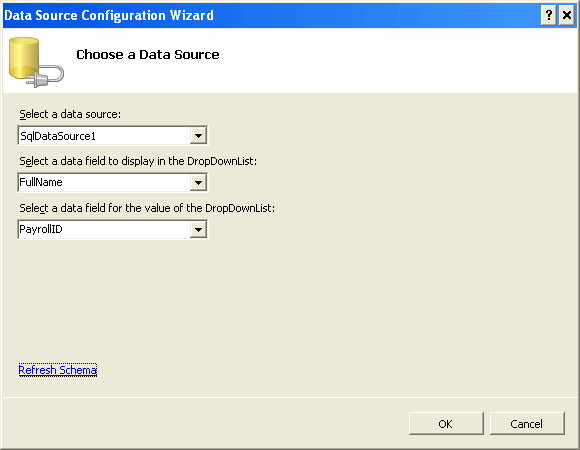
Adding the Web Custom Control to and Existing Page
That's all we need to do to our web user control for the moment, so its time to add it to our default.aspx page to test it out. Open the default.aspx page in design view and simply drag and drop the CustomDropDown.ascx file into the design surface.
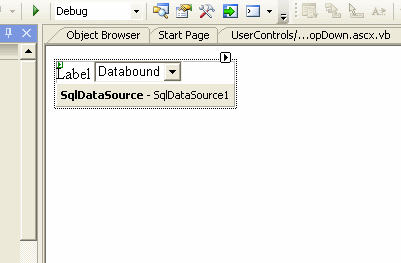
Once you have added the custom control, press F5 to build and run the dafault.aspx page. You should see the label and dropdownlist populated with your data from the database.
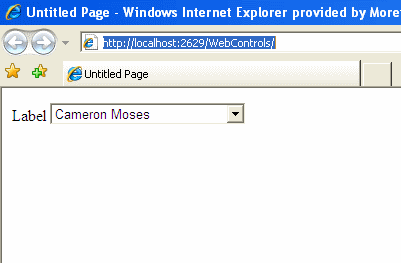
Responding to Events inside a Web Custom Control
As mentioned earlier, a Web Custom Control is very similar to a standard ASP.NET Page and can contain any number of other controls. The Web Custom Control can also respond to events raised by the control it contains, just like a standard ASP.NET page.
Going back to our CustomDropDown.ascx control we are going to add an event that will display the PayrollID of the employee selected in the dropdownlist. First, make sure that the dropdownlist is set to automatically postback, so that the SelectIndexChanged event fires when the user selects the name of an employee. Then add this code to you code behind page CustomDropDown.ascx.vb
Protected Sub DropDownList1_SelectedIndexChanged(ByVal sender As Object, ByVal e As System.EventArgs) Handles DropDownList1.SelectedIndexChanged
Me.Label1.Text = Me.DropDownList1.SelectedValue
End Sub
Now when we run the default.aspx page, whenever a new employee is selected, their PayrollID is displayed in the label. Yes I know, this is hardly very exciting, but it demonstrates how easy it is to respond to events raised by controls within the Web User Control.
In a future post, we will look at how we can respond to events raised by the Web user Control from the page containing the control, for example if we want to show the name of the employee in a TextBox located on the default.aspx page. We will also look at how to send information to the Web User Control from the containing page, such as connection strings, which is very handy when you want to reuse the control with a different datasource.