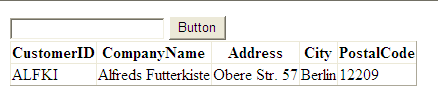N-Tier Architecture using Datasets
In our posts on using Datasets, Using Strongly Typed Datasets and Adding Additional Queries to a Dataset we outlined a simple 2-tier architecture. This may be suitable for many applications, however it is common to move larger and more complicated applications to an N-tier architecture. To achieve this we can add Business Logic Layer in between our application (the actual aspx pages) and the Data Access Layer containing our Datasets.
To seperate out layers in the web site, create a new folder called BLL under the App_Code folder. The image below shows the structure of the App_Code folder, with the documents that will be created in this post.
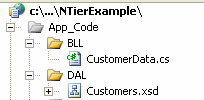
In the BLL folder add a new Class called CustomerData
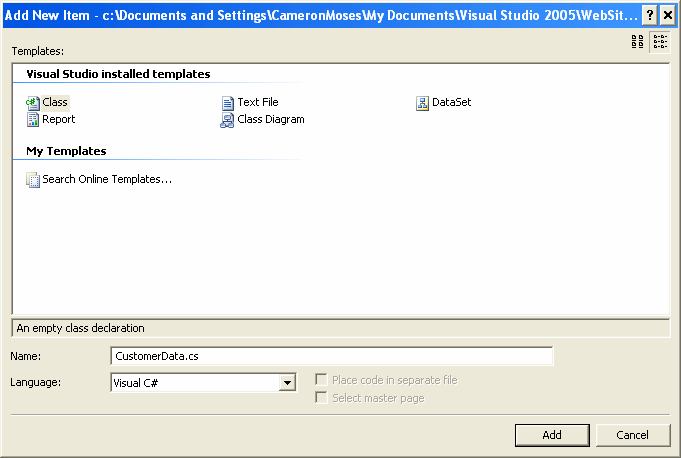
We now need to add a reference to our DAL Customers dataset and implement a few methods to make the data available for use. The code snippet is shown below.
public class CustomerData
{
public CustomerData()
{
}
public Customers.CustomersDataTable GetAllCustomers()
{
CustomersTableAdapter adp = new CustomersTableAdapter();
return adp.GetData();
}
public Customers.CustomersRow GetCustomerByCustomerID(string ID)
{
CustomersTableAdapter adp = new CustomersTableAdapter();
return GetFirstRow(adp.GetCustomersByID(ID));
}
private Customers.CustomersRow GetFirstRow(Customers.CustomersDataTable table)
{
Customers.CustomersRow row;
row = table.Rows[0] as Customers.CustomersRow;
return row;
}
}
Basically we want to create methods in our BLL class that provide access to each method in the DAL dataset. So in our case we create firstly a method that returns all customers, calling the GetData() method. Secondly, we create a method that returns a single row based on the CustomerID and using the GetCustomersByID method of the Customers dataset. A helper method called GetFirstRow is used to grab just the first row from the DataTable that is returned my the GetCustomersByID method.
Once the CustomerData class has been built, it is a relatively simple task to bind the GridView on out CustomerList.aspx page to the class. Choose Configure Data Source from the ObjectDataSource and select Sample.BusinessLogicLayer.CustomerData from the dropdown list, and click next. In the Choose a method dropdown list, select the appropriate method, in this case GetCustomerByCustomerID.
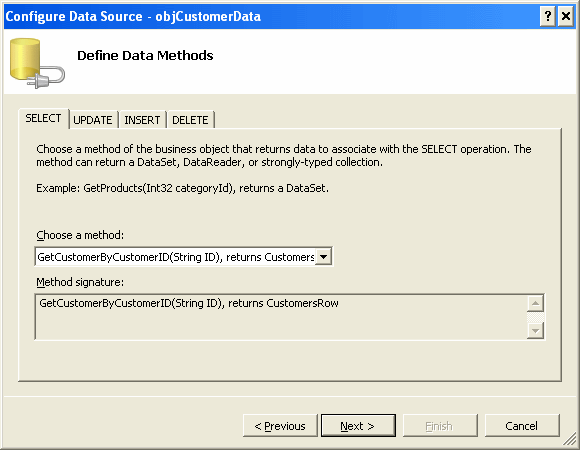
The Parameters remain unchanged so you can click Next and then Finish. Run the page to see the results.