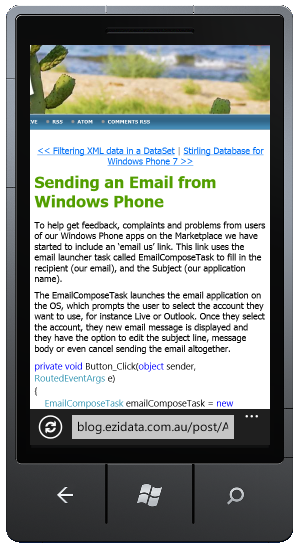Browsing the Web from Windows Phone Apps
There are times when creating a WP7 app that it simply doesn’t make sense to recreate content that already exists on the web. One of these times is displaying content for a privacy statement that is a Marketplace requirement if you are accessing the user’s location. Rather than write out page after page of boring legal jargon in every app, it’s much easier to link to a single web page that contains your privacy statement.
The WebBrowserTask is ideal for these times when you want to display content from a web page. As the code below shows, it’s extremely easy to launch the browser, all you need to do is set the Uri and the built-in browser handles the rest.
private void Button_Click(object sender, RoutedEventArgs e)
{
WebBrowserTask browse = new WebBrowserTask();
browse.Uri = new Uri("http://blog.ezidata.com.au");
browse.Show();
}